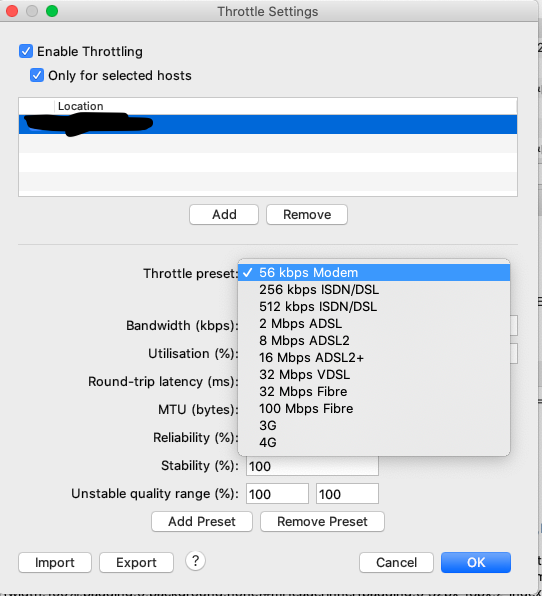Charles
工作中,抓包是常用的分析问题的手段。Mac 下Charles则是最常用的代理工具。
Charles的主要功能包括:
- 代理功能
- HTTP/HTTPS
- 限速模拟
- 断点调试
- 转发
- 映射
- 重写
- repeat
1、rewrite HTTPS traffic for mobile applications
Mac 安装Charles 后,如果需要对移动端进行抓包,那么需要手机浏览器输入:chls.pro/ssl安装证书,然后再在WiFi连接处设置代理。(保证Charles和移动端处于同一局域网)
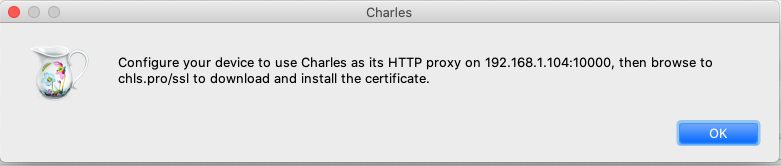
首先 Tools -》Rewrite
勾选enable rewrite
点击add,如图所示:
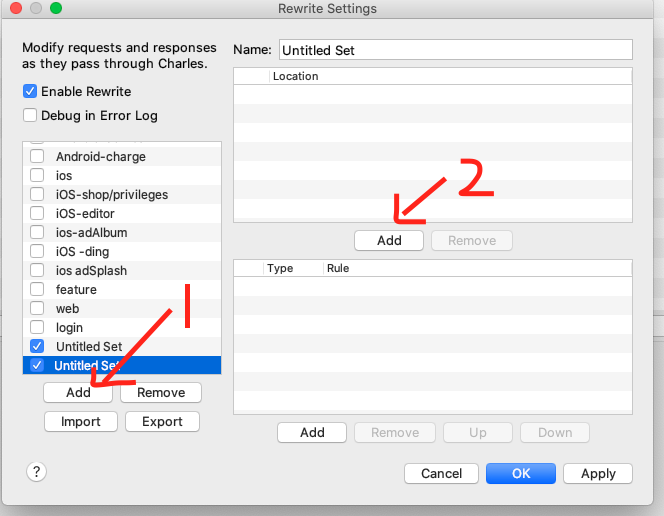
弹出【Edit Location】 分别填入需要被mock的url(提前设置该URL enable SSL ),点击ok
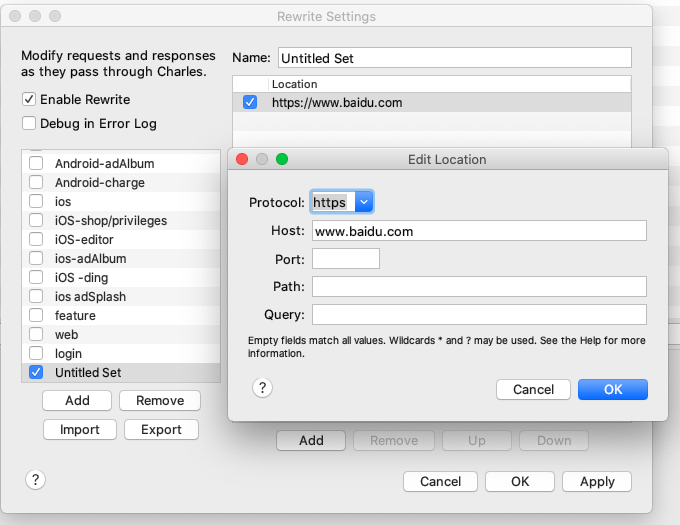
在右下的栏内,点击add,弹出如图的提示框,填入Rewrite Rule ,这里将百度网页的【百度一下】button 文字改为【阿金】,最后点击apply
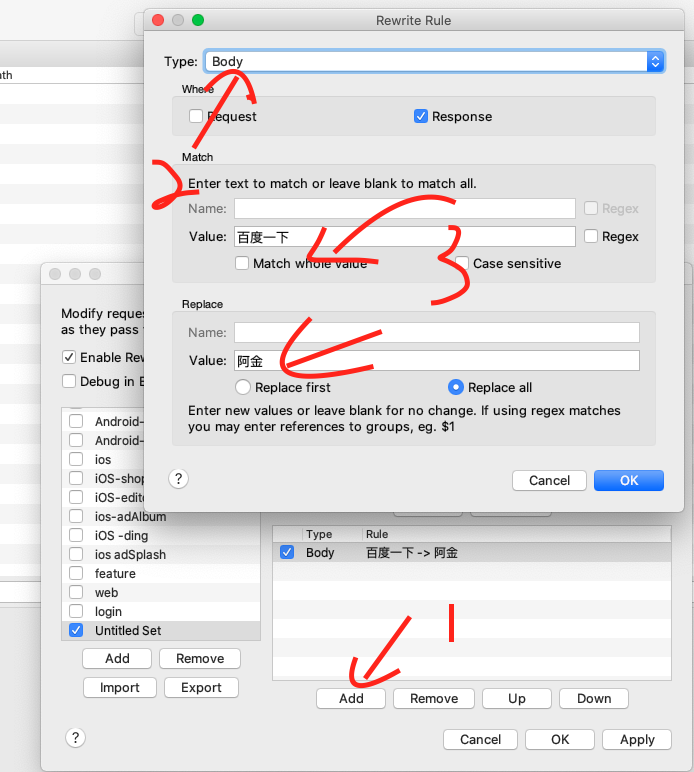
访问www.baidu.com

Rewrite 功能,不仅可以对 Response 进行修改,还可以对 Request 进行修改,只是较为常用的就是对 Response 进行修改。
2、Map Remote
Tools -》Map Remote
勾选【Enable Map Remote】
点击add
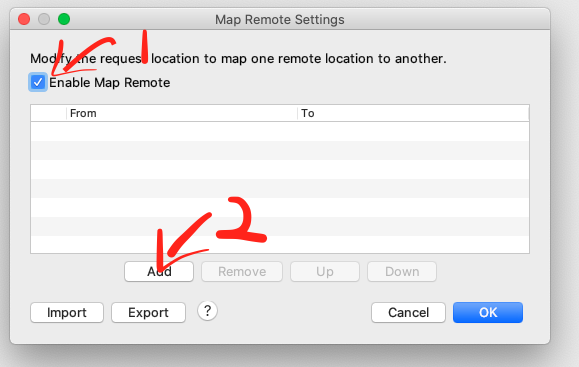
填写需要 mapping 的url 以及 mapping的目的地
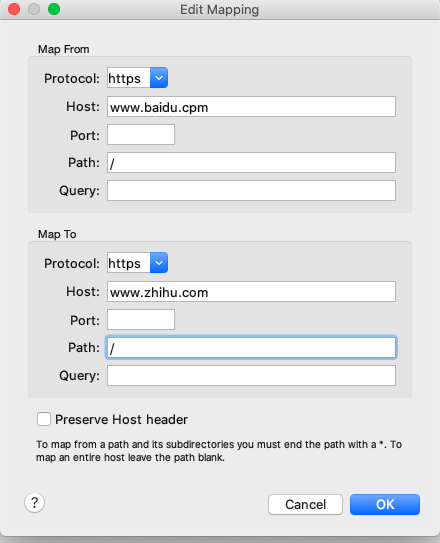
在移动端请求www.baidu.com ,可以看到跳转知乎网页

3、Rewriting traffic with Breakpoints
首先在Charles中获得需要Rewrite的url:cn.bing.com
右键点击该url 选择 Breakpoints
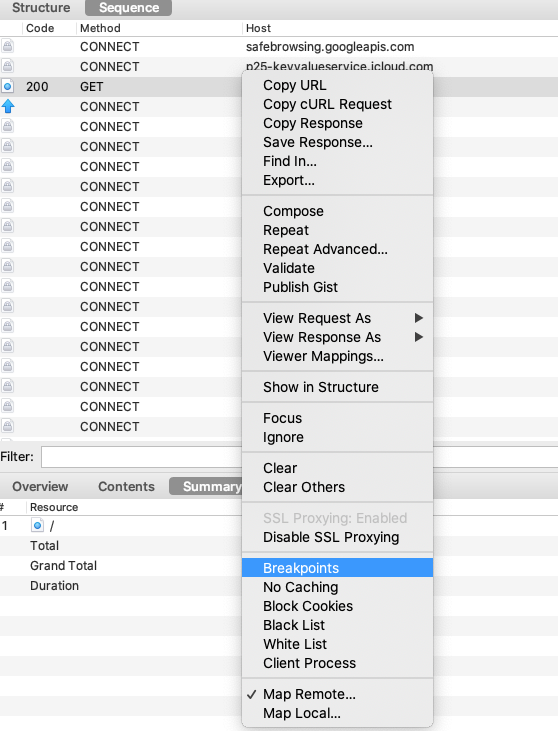
在 Proxy->Breakpoint Settings 中勾选 Enable Breakpoints,然后双击请求弹出 Edit Breakpoint 框,选中 Response 后 OK
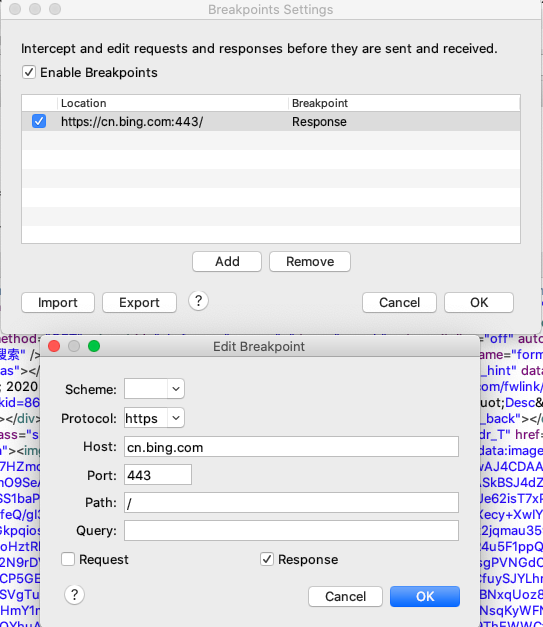
移动端请求cn.bing.com,这时候Charles 会跳转如下界面,并且客户端请求处于等待加载状态
点击【Edit Breakpoint】 将HTML中的【直搜全球英文信息】 改为 【Google】
然后点击【Execute】
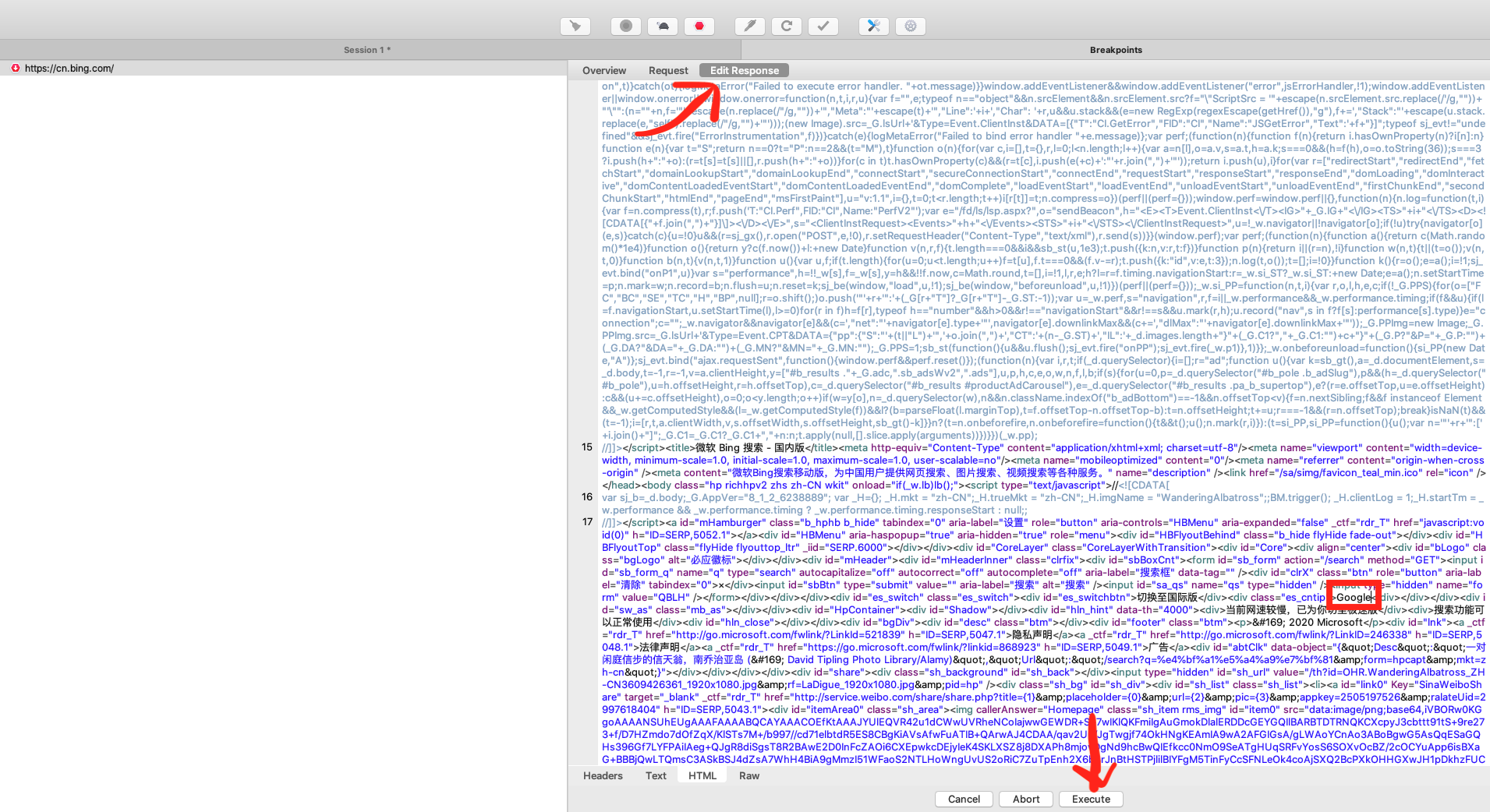
这时候cn.bing.com 网页 加载完成,界面中的【直搜全球英文信息】 显示为 【Google】
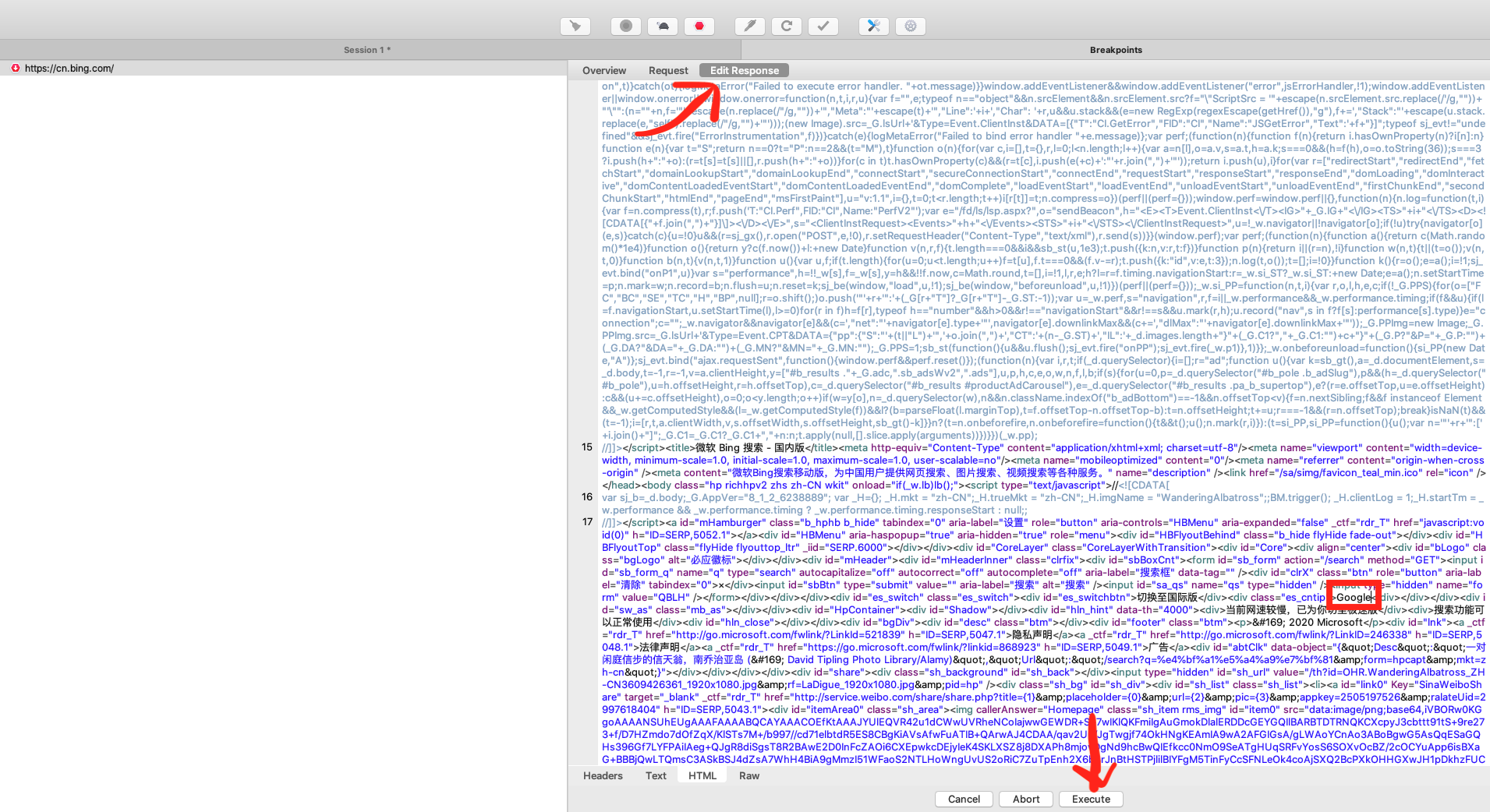
4、Throttle Settings
菜单栏 proxy -》Throttle Settings
可以看到一些关于弱网模式的设置
点击 【Add】 添加需要限制网速的url,最后点击OK即可