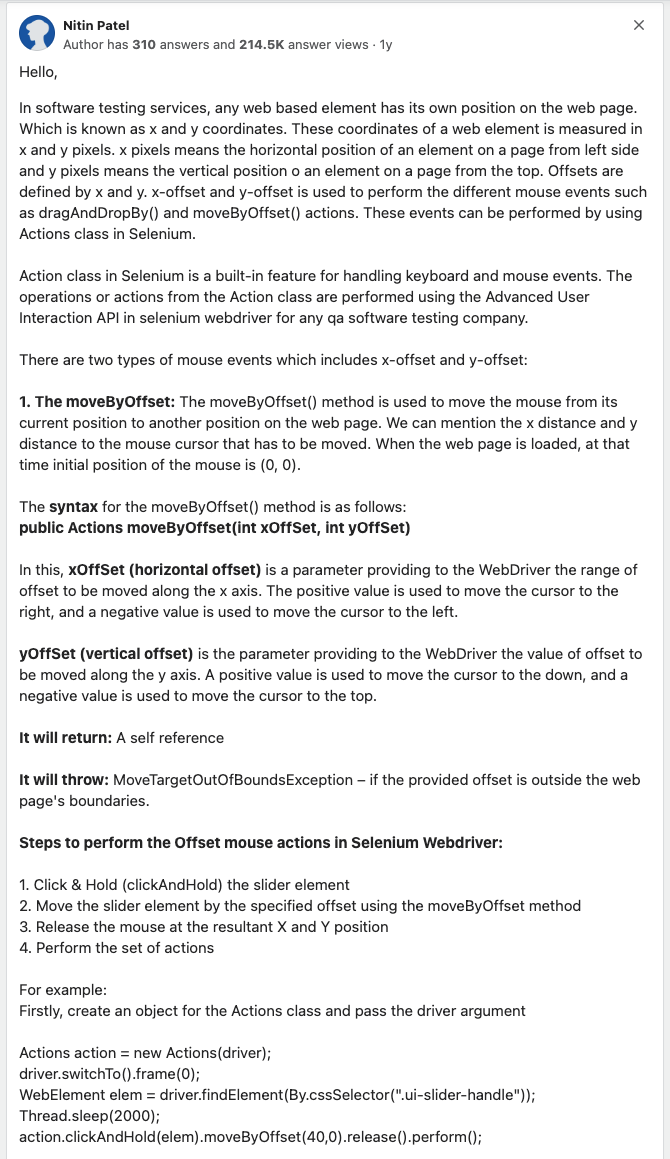Robotframework:Enhancing UI Test Cases: Tackling Percentage and Switcher Buttons
Introduction:
Creating UI test cases may seem straightforward, but when it comes to testing percentage and switcher buttons, unexpected challenges can arise. In this article, we’ll explore a scenario where a UI test case initially worked but failed in a Continuous Integration (CI) environment. We’ll also discuss a solution involving the “Click Element At Coordinates” method.
The Initial Test Case:
Initially, writing a test case for the percentage and switcher buttons seemed like a breeze. We crafted a test case, verified its functionality, and were confident it would work seamlessly.
The CI Environment Challenge:
However, when the code was committed to the CI environment, a hiccup occurred. The CI environment failed to click the percentage and switcher buttons as expected. Instead, it clicked the percentage button but struggled with the switcher button.
Adjusting the Test Case:
Facing this unexpected behavior, we knew it was time to adapt our test case. Our solution? Utilizing the “Click Element At Coordinates” method. This method allows us to specify precise X and Y coordinates for clicking elements, bypassing any discrepancies caused by the CI environment.
Conclusion:
In the world of UI testing, even seemingly simple tasks like clicking buttons can pose challenges. It’s crucial to be prepared for unexpected behavior, especially in different environments like CI. By leveraging methods like “Click Element At Coordinates,” we can ensure the reliability of our UI test cases.
For more insights into Selenium testing and handling challenges, check out this informative post on Quora: What is X-offset and Y-offset in Selenium.